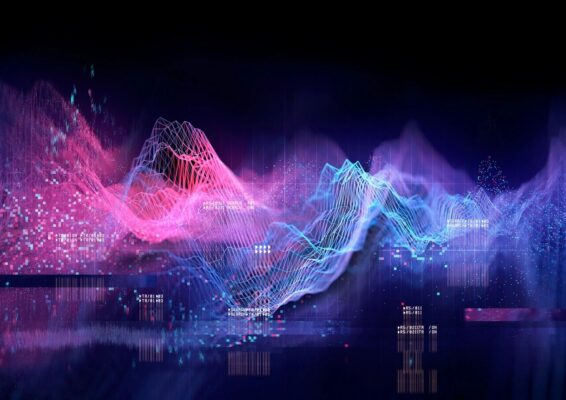Best Practices To Protect And Secure AWS Environment Cloud security best practices will help to secure workloads and data. AWS security best practices are important for all businesses that use AWS services.
With this in mind, it is critical that you take steps to protect your data, applications, and infrastructure. AWS Security is a shared responsibility between the provider and the customer.AWS is responsible for the security ‘of’ the cloud, while the customer is responsible for the security ‘of’ the cloud.
AWS Cloud Security best practices need to be followed in order to secure the AWS environment. These best practices cover various topics, including identity and access management, data security, incident response, and compliance. We’ve added a few best practices to the AWS list to help with identities, data,
workloads, and platform security. By following these best practices, organizations can ensure that their AWS environments are secure.
Top AWS Security Best Practices
Due Diligence of Root usage
AWS strongly recommends not using the root user for everyday tasks, even administrative ones. Instead, adhere to the best practice of using the root user only to perform only a few account and service management tasks, then securely lock away the root user credentials. To avoid the risk of anomalies, AWS organizations should strictly control and monitor root account usage.
Enable MFA
Enterprises must protect the robust set of permissions linked with root and administrators. As an extra step, consider implementing an additional layer of authentication that helps to secure accounts, like enabling Hardware or Software MFA, to minimize risks from malicious activity; this allows for raising the security bar in the AWS accounts, including the AWS account root user.
Access Keys usage
One of the best ways to protect an AWS account is to not have access keys for the AWS account root user who needs to rotate access keys on regular basis. Also, Removing unused access keys minimizes the risk that bad actors could compromise the AWS account.
Enforce Least Privilege
Through the principle of least privilege, AWS organizations can reduce the impact of a data breach by restricting threats to the account’s specific permissions. This principle also helps to minimize risk exposure by ensuring that only authorized users have access to sensitive data and resources.
Enable Strong Password Hygiene
Password hygiene is the practice of creating complex passwords that are unique and difficult to guess. Time-limited passwords are those that expire after a certain amount of time. These two strategies can be combined to create an overall password hygiene strategy, which includes complex passwords and time-limited passwords.
Use a strong password policy with a minimum of eight characters and no duplicate words, numbers, or symbols. They should also be mindful of how their password is used: when logging in from multiple devices. For added security, frequently rotate and update all security credentials.
Importance of Encryption
Encryption is a process that transforms the content of information in such a way that it cannot be read without a secret key. Tokenization is a similar process, but instead of transforming the content of information, it replaces it with an identifier or code. Both encryption and tokenization can be used to secure and protect information as appropriate.
It’s important to ensure proper encryption of data both at rest and in transit. Data at rest is commonly encrypted using industry-standard AES-256 encryption. For the data in transit between the AWS workload and users or data centers, the Transport Layer Security (TLS) protocol is recommended.
Regular Backups
When dealing with sensitive data, it’s important to have a backup plan in place. Regular backups can help ensure that your data is safe from loss or failure. AWS allows users to schedule backups of critical infrastructure. AWS offers Lifecycle Manager, and Backup services to automate and manage the backup process. Cloud security is challenging but following the AWS security best practices outlined above should prevent cloud security incidents. Implement cloud-native security solutions, apply appropriate controls, and prepare your workforce properly.